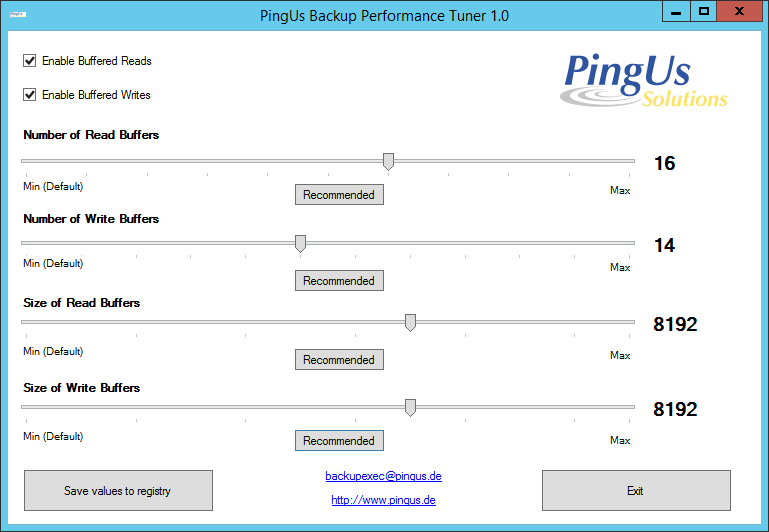Backup Exec and Deduplication
Backup Exec’s deduplication option offers technologies to reduce the space needed for backup-to-disk. In addition to this, deduplication may help you to reduce the network load resulting from backups. The minimum hardware requirements for deduplication with Backup Exec are: One quad-core CPU or two dual-core CPUs. Eight Gigabyte free memory for up to five Terabyte […]